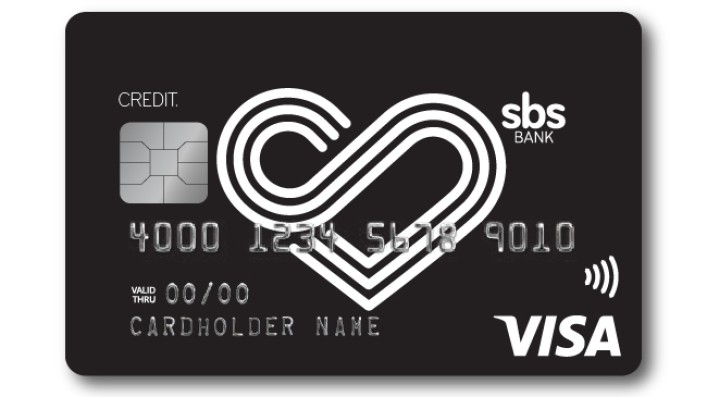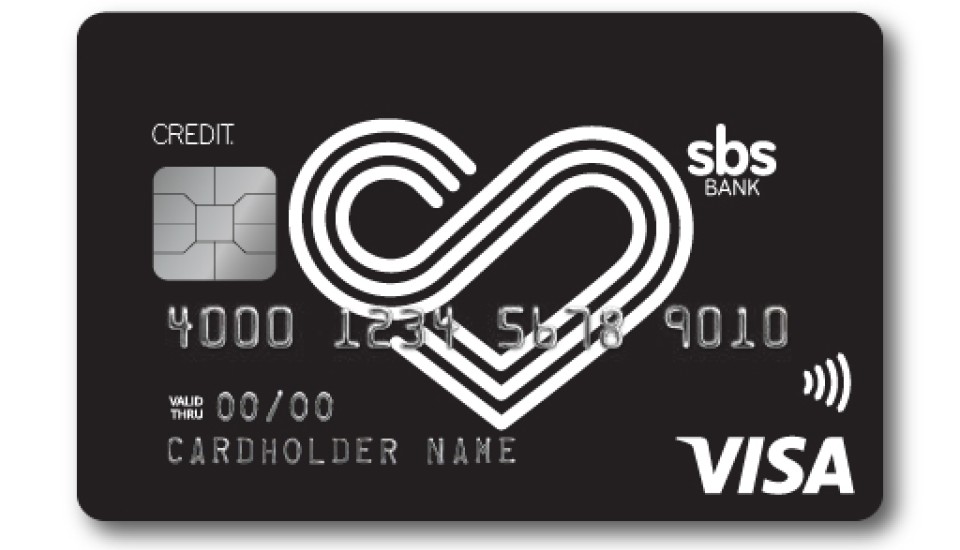Activating your card.
Once you receive your SBS Visa Credit Card you will need to activate it before you can make purchases.
Please read the Conditions of Use and Fees and Charges thoroughly before you activate your card. You accept these Conditions of Use and Fees and Charges for the SBS Visa Credit Card when you activate your card.
To activate your card, simply log into SBS Internet Banking or mobile app and follow the prompts under the 'Cards' tab. Alternatively, you can activate your card by calling us on 0800 727 2273.
Accessing Internet Banking for the first time.
The main cardholder needs to go to sbsbank.co.nz/first-time-login and follow the prompts. They will then be asked to set up access.
Paying your SBS Visa Credit Card or SBS Pink Ribbon Card.
The amount you need to pay and the date this is due to be paid to your SBS Visa Credit Card or SBS Pink Ribbon Card is provided in your monthly statement.
Internet Banking
If you prefer to bank online and are good with online stuff, log into your internet banking and add "SBS Visa Credit Card" or "SBS Pink Ribbon Visa" (depending on which card you are adding as a payee) as a new "approved payee". You can choose to make one-off payments to us each month to repay all or part of your SBS Visa Credit Card or SBS Pink Ribbon Visa balance, or can set up an automatic payment for a regular fixed amount (e.g. weekly or monthly).
When you set up your payment, include these details:
- Particulars: Your account number (it's the series of numbers starting with SB e.g. SB30000000111 for the SBS Visa Credit Card or PR30000000111 for the SBS Pink Ribbon Visa).
- Code: Your last name and initials (e.g. Citizen J)
- Reference: Your customer number (located on the reverse of your credit card e.g. 123456)
Direct Debit
Just set it and forget it. Through a Direct Debit, you give us permission to take the exact amount of money you specify from a nominated account, to pay your account on the due date. You can download a direct debit form online or pick one up from your nearest SBS Bank branch.
Once you've filled it out, post it to:
-
SBS Visa Card Team
PO BOX 1204
Invercargill 9840
or email it to info@sbsvisa.co.nz
To cancel a direct debit payment, contact us 48 hours before the payment date. If you want to change your direct debit you will need to let us know and complete a new direct debit form.
Download Direct Debit form
SBS Bank Branch
If you would like to pay in person, visit your nearest SBS Bank Branch and one of our helpful team will get this sorted for you.
Find a branch
New Zealand Post
Just take your latest SBS Visa Credit Card statement or SBS Pink Ribbon Visa statement to your nearest NZ Post shop (a $1.50 fee applies).
Trouble making payments?
We know it can sometimes be hard to keep on top of your finances. Our team are here to help if things get a bit tough.
Please call us as soon as you can if you find yourself having any financial problems and can't pay any amount due, or you think you might have problems making your repayments in the near future. Depending on what's happened, you might be able to make an application for hardship.
For example, you may unexpectedly:
- Be off work for a period of time.
- Have lost your job.
- Have separated from your partner/spouse.
- Have had an injury which means you can't work.
It's important that you don't ignore the problem. If you leave it for too long before contacting us we may not have to help you.
By completing a hardship application, you ask us to consider changing your obligations to make things easier for you while you're having problems, such as reducing the amount you have to pay us for a while. There are some rules around how often and when you can make a hardship application (these are under the CCCFA) and we're happy to talk to you about this. For more information call us on 0800 727 2273.
Make a Hardship Application
To make a hardship application, you will need to complete a hardship application form. If you need help completing the application, or would like us to post you one, please call us on 0800 727 2273.
Once you've filled it out, post it to:
- SBS Visa Card Team
PO BOX 1204
Invercargill 9840
or email it to creditsolutions@sbsvisa.co.nz.
Transaction disputes.
If you don't recognise a transaction on your statement, or notice unauthorised transactions have occurred on your account, you'll need to let us know within 30 days of receiving your statement.
You will need to complete a Dispute Notification form. If you need help completing the form or would like us to post you one, please call us on 0800 727 2273.
Once you've filled it out, post it to:
- SBS Visa Card Team
PO BOX 1204
Invercargill 9840
or email it to cc.info@sbsbank.co.nz.
Things you need to know
We may need to get in touch if we need more information about your Dispute Notification.
If you dispute a transaction on your statement and we decide that it was a correct transaction, we might charge you a $10 Disputed Transaction Fee. Please see our current Credit Card Rates and Fees for the SBS Visa Credit Card or our Conditions of Use, Fees and documents page for the SBS Pink Ribbon Visa.
Download a Dispute Notification form
Frequently asked questions.
SBS Visa Credit Card terms, fees and other documents.
It’s important to understand the Conditions of Use and Fees that may be charged.